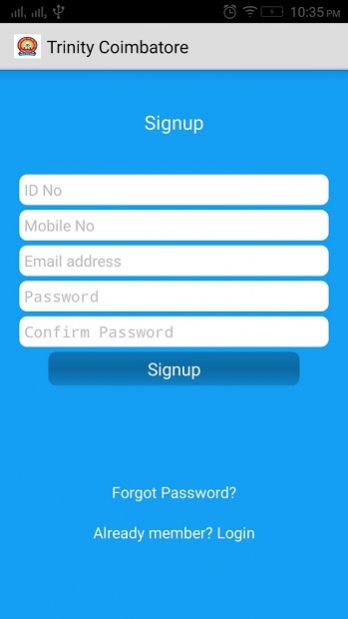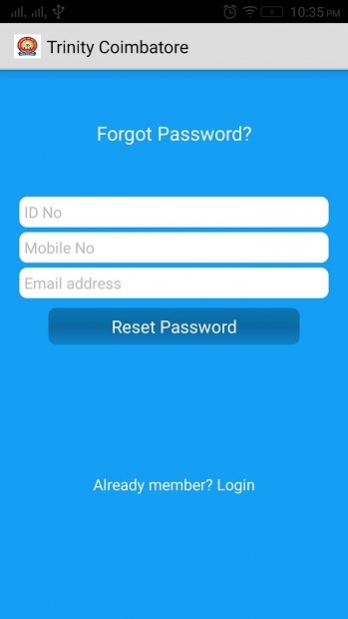Trinity Coimbatore 1.0.9
Free Version
Publisher Description
Trinity Matriculation Higher Secondary School was started on 14th June 1993 under the management of Holy Trinity Cathredal, Ramanathapuram, Coimbatore - 45. The school is recognized by the govt of Tamilnadu.
Our education apostolate aims at the formation of human person with deep rooted faith in God, an affectionate love for his brethren and loyalty to the Nation.We take care in building up sound character, that is spiritually oriented, intellectually competent, morally upright, professionally skilled, psychologically effective and physically fit based on the teachings of the Holy Bible.
The motto of the school "ARISE AND SHINE" embodies the spiritual and moral principles of formation of the students. The school fosters the lives of the students in all its fullness by the growth of individual personality. The students are trained to respect everybody irrespective of caste, creed and social status.
About Trinity Coimbatore
Trinity Coimbatore is a free app for Android published in the Teaching & Training Tools list of apps, part of Education.
The company that develops Trinity Coimbatore is EDUAPP TECHNOLOGIES. The latest version released by its developer is 1.0.9. This app was rated by 1 users of our site and has an average rating of 5.0.
To install Trinity Coimbatore on your Android device, just click the green Continue To App button above to start the installation process. The app is listed on our website since 2018-08-12 and was downloaded 51 times. We have already checked if the download link is safe, however for your own protection we recommend that you scan the downloaded app with your antivirus. Your antivirus may detect the Trinity Coimbatore as malware as malware if the download link to in.eduapptech.trinitycbe is broken.
How to install Trinity Coimbatore on your Android device:
- Click on the Continue To App button on our website. This will redirect you to Google Play.
- Once the Trinity Coimbatore is shown in the Google Play listing of your Android device, you can start its download and installation. Tap on the Install button located below the search bar and to the right of the app icon.
- A pop-up window with the permissions required by Trinity Coimbatore will be shown. Click on Accept to continue the process.
- Trinity Coimbatore will be downloaded onto your device, displaying a progress. Once the download completes, the installation will start and you'll get a notification after the installation is finished.